Please note, this post was written in 2020 and I no longer update this website.
Plagiarism and copyright infringement are not new in the education world. However, it wasn’t so long ago that students mainly needed to know that they shouldn’t copy from textbooks or other students.
Then things started to get digital.
When I was in high school in the 90s, there was an issue with some students copying their assignments from Encarta! (Who remembers that Microsoft CD-ROM?). Then things got a lot more complicated when the internet started to become mainstream.
The internet and the digital era has changed the world. Information, images, video, and all sorts of other content is at our fingertips. It’s so easy to grab an image or text and weave it into your work, perhaps without even knowing you’re doing the wrong thing.
Teachers often turn a blind eye to misuse. Sometimes because they don’t know it’s wrong. But perhaps more often because they find the idea of teaching about copyright and Creative Commons overwhelming.
It doesn’t have to be.
Maybe you and your students have a basic understanding of copyright and Creative Commons but you don’t know how to put it into practice?
I’m here to help. I’ve come to realise over the years that these terms are nothing to be afraid of and you don’t need to be a legal expert to master the basics.
(I’m certainly not a legal expert so let me know if you can suggest any amendments).
What’s in this post?
This post will help you understand these key terms:
- Copyright
- Public Domain
- Creative Commons Zero
- Creative Commons (and the 6 licenses)
While these terms apply to all sorts of content (images, text, video, audio etc.), many of our examples will be about images. When it comes to digital work, there tends to be an endless need for images that teachers and students can use.
You’ll learn why teaching about these topics is important and how to go about it.
You’ll also find two free posters for your classroom that you can print and share!
Copyright, the Public Domain, and Creative Commons
You might have heard of these terms but find them confusing. Don’t worry, the basics are easier to make sense of than you might think.
Here is a simple comic I created that might be useful for your classroom or colleagues. Read on to find out more about these terms.
>>Download a PDF copy of the poster<<
What is Copyright?
Copyright means the person who created the work does not allow anyone to use it — or, they get to choose how it’s used. Everything that’s published online is protected by copyright by default. That includes images, writing, music, podcasts, videos, and so on.
Copyright isn’t just for professionals. It automatically applies to everyone. It’s one of your rights as a world citizen.
You don’t have to do anything to copyright your own work although you can display a copyright symbol © and the year.
Copyright owners have certain rights such as the right to:
- make copies of their work (print/digital etc.)
- give out copies of their work
- publish their work or display it publicly
- adapt their work and make derivatives
- perform the work in public (if it’s music, a dance, or a play, etc.)
What can’t be copyrighted?
Some things aren’t protected by copyright — these include ideas, titles, ingredients, methods, and facts.
For something to be copyrighted, it needs to be in a tangible format.
For example — you might have a great idea for a story about a unicorn dance contest. If you write the story, then that work would be protected by copyright. However, other people can still write about dancing unicorns too. You can’t own an idea.
What is the Public Domain?
While everything someone creates is protected by copyright, that protection doesn’t last forever.
After a certain amount of time, the work enters the public domain. Usually, that’s 70 years after a creator passes away (or sometimes, 70 years after it was published). When something is in the public domain it means the work is owned by the public and you don’t have to get permission to use it.
What is Creative Commons Zero?
Some creators are happy to give their work to the public domain right away so others can use it without permission. The creator gives their work a special license called Creative Commons Zero (CC0). You can read more about CC0 here.
What is Creative Commons?
Creative Commons means the person who created the work does allow people to use it IF they agree to certain terms, called licenses. It saves you from having to ask a creator for permission when you want to use their work — constantly asking permission and agreeing on terms would be a hassle for both you and the creator!
Creative Commons is the international organisation that made this system possible.
Every creator decides how to license their own work. There are 6 licenses to choose from.
Summary Table: Six Creative Commons Licenses
Here’s a quick summary I created to simplify the licenses.
Feel free to use this poster in the classroom or share it with colleagues.
>>Download a PDF copy of the poster<<
You can learn more about Creative Commons Licenses here.
Can Anyone Add a Creative Commons License to Their Work?
You don’t have to be anyone special to add a Creative Commons license to your work.
It’s something students, teachers, or anyone can do when they’re publishing online. In fact, it’s a good idea because it encourages people to share your work without the hassle of having to ask you for permission.
If you want to give your own work a license but you’re not sure which one to give it, this tool helps you choose.
A Note on Fair Use
Have you heard of the term “fair use”? It means that even if a piece of work is protected by copyright, you can use some of it in certain situations without asking permission.
Some teachers are under the impression that because they work in education, they’re allowed to use images, videos, audio, text etc. however they’d like. They assume this is considered “fair use”.
Like a lot of legal topics, it’s not as simple as that and unfortunately, there aren’t any magical rules that explain exactly how fair use applies.
All the content you find and want to use isn’t free to use just because you’re a teacher or a student.
It’s important to note that this might depend on where you live. For example, the Australian Copyright Council tells us that,
Unlike US copyright law, Australian law does not have a general “fair use” defence.
As the US site Teaching Copyright points out,
Fair use is decided by courts on a case-by-case basis.
So you don’t exactly know whether fair use is allowed unless the case is presented in a court.
Fair use can be difficult to understand. The main points to remember are:
- You can’t assume your use of copyright content will come under “fair use”.
- If in doubt, find another piece of content (e.g. Creative Commons) or ask the copyright owner for permission.
Fair use is a topic I’d like to learn more about. What can you add? Please leave a comment and let me know!
Creative Commons Images and Attribution
As we saw, there are 6 Creative Commons licenses. Remember, while we’re talking about images, Creative Commons licenses don’t only apply to images.
When you use an image with a Creative Commons license, you have to attribute it in a particular way. Attributing just means saying what the work is, who made it, where it’s from etc.
The acronym TASL can help us remember what to include.
- Title of the image
- Author or creator of the image
- Source of the image. Where is it from?
- License of the image
Learn more about best practices for attribution here.
Using Images That Don’t Require Attribution is Easier
When you use work with a special license called Creative Commons Zero, you don’t have to attribute the work. This is because the creator has released it to the public domain.
So, if you go to a site with CC0 images like Pixabay, Pexels, or Unsplash, you can download the photo and use it however you like. You don’t have to say where it’s from, however, it’s still good online etiquette to do that if you can.
Many teachers find it time consuming to teach their students about all the licenses and how to attribute. So, for a legal shortcut, they find it’s easier to send them to sites that don’t require attribution. These are the sites I reviewed in a previous post. There are lots of sites but they’re not all created equal.
Should You Teach About Attribution?
While you don’t necessarily have to teach about attribution if you’re using the sites mentioned above, I do think it’s a good idea to teach your students about the following concepts:
- Copyright
- Creative Commons (and the 6 licenses)
- How to source and attribute Creative Commons images
- Public Domain and Creative Commons Zero
Why is it a good idea to cover all these concepts? Why not just keep directing students to copyright free sites? Well, it’s an important part of being a digital citizen. Students are probably going to be consumers and creators of digital works for the rest of their lives.
The philosophy of the Creative Commons organisation is worth adopting. It promotes a culture of sharing, re-mixing, creativity and building on other creators’ work. This culture can be beneficial for everyone in and out of the classroom.
What Age Should You Teach Students About Attribution?
This is up to you and depends on your students. I used to teach some of my grade two students (age 7 and 8) about it as they were ready. I know many students of this age are definitely not ready, however, it’s never to young to share the key message that you can’t use any image you find on Google for your own work.
Certainly, by the later years of primary school I think it’s a good idea to cover these important topics.
In an ideal world, you’d have a whole school scope and sequence in place that outlines how these concepts will be covered from K to 6 and beyond.
The great thing about this topic is you’d be teaching it in context. So if you were having your students make a slideshow, you set aside some extra time in the initial lessons to help them learn about where and how they can find images.
The initial investment in time pays off as you’d then just have to revise these concepts for future projects and activities.
Why is Copyright and Creative Commons Important in Schools?
There are many reasons why it’s important for students to have a basic understanding of copyright and Creative Commons.
Firstly, we want them to work in a way that’s legal and ethical. Not just in their school but in their everyday lives and future careers.
We’re living in a time where everyone can publish. This new norm has brought about exciting opportunities and new challenges. How do we embrace this culture of publishing, creating, sharing, re-mixing while being respectful of others? It starts with a solid understanding of copyright and Creative Commons.
We also want students to develop digital fluencies. For example, when students are searching for a Creative Commons or public domain image, they don’t want to spend more time than is necessary sourcing the image they need for their work. This interrupts their workflow and takes them away from their bigger goals. An investment in time in developing this fluency will pay off.
Final Thoughts
Helping your students to understand copyright and become fluent in finding and sharing digital resources is an important skill. It will set them up to be an excellent digital citizen both in and out of the classroom.
Further Reading
Free Images, Copyright, And Creative Commons: A Simple Guide For Students And Teachers
Find Free Images For Students On Photos For Class
5 Tips for Teaching Students How to Research Online and Filter Information
Teaching Digital Citizenship: 10 Internet Safety Tips For Students (With Posters)
Feature photo by John Schnobrich on Unsplash


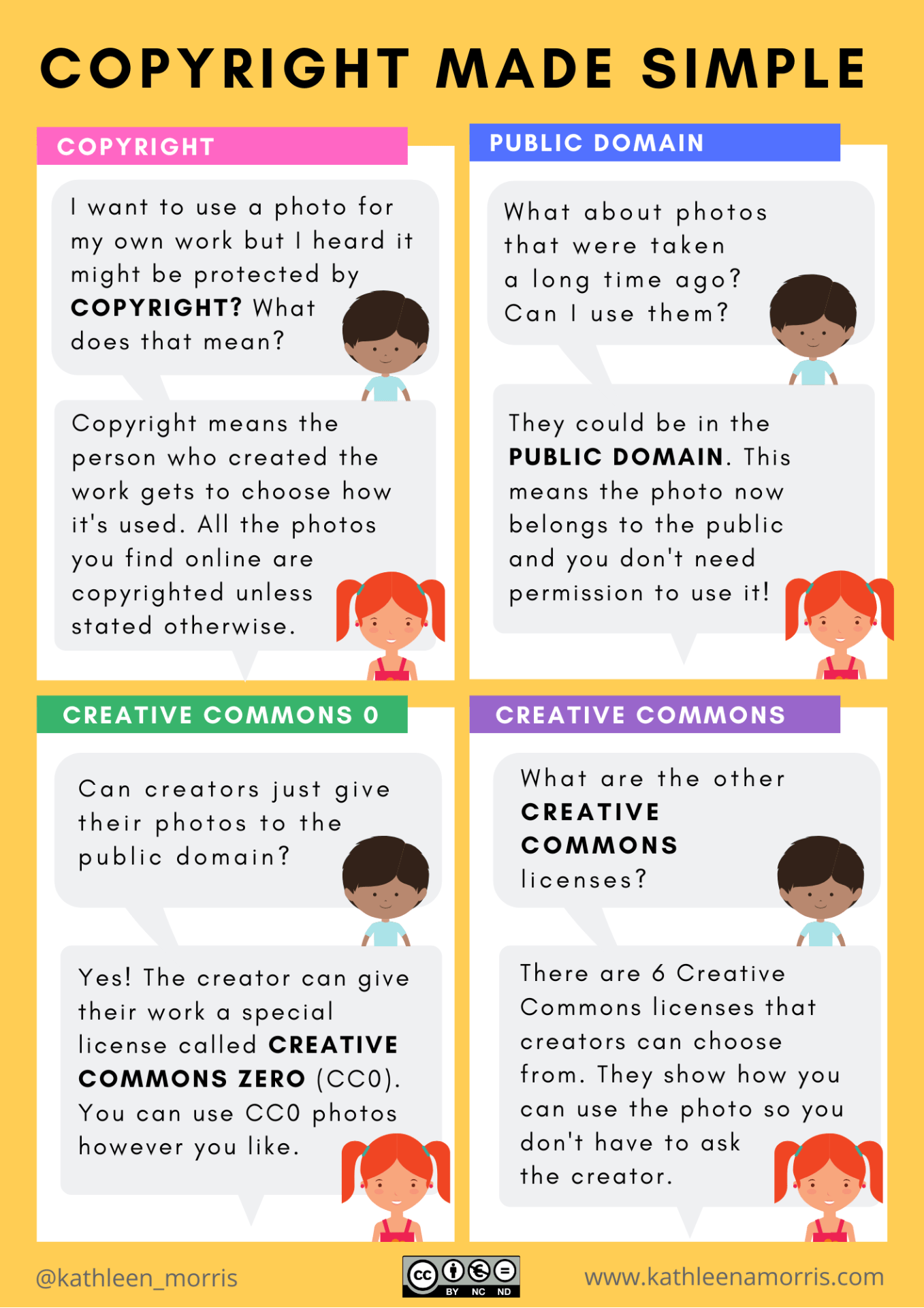
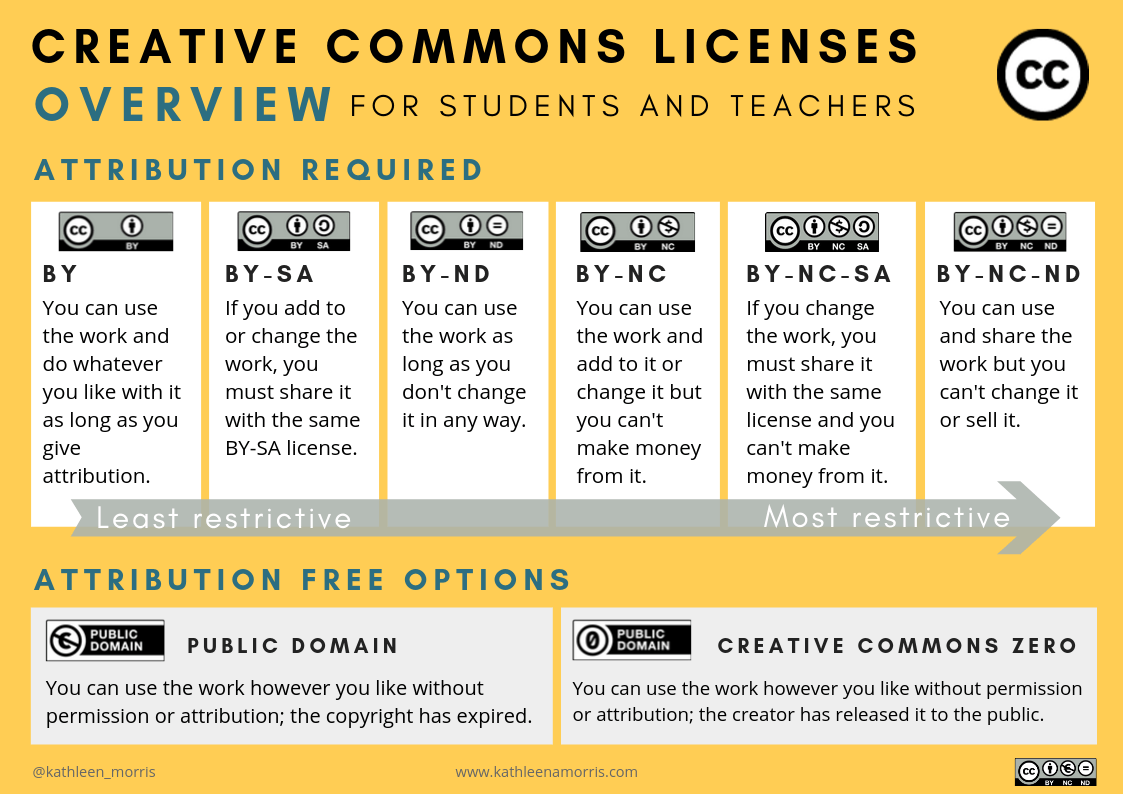
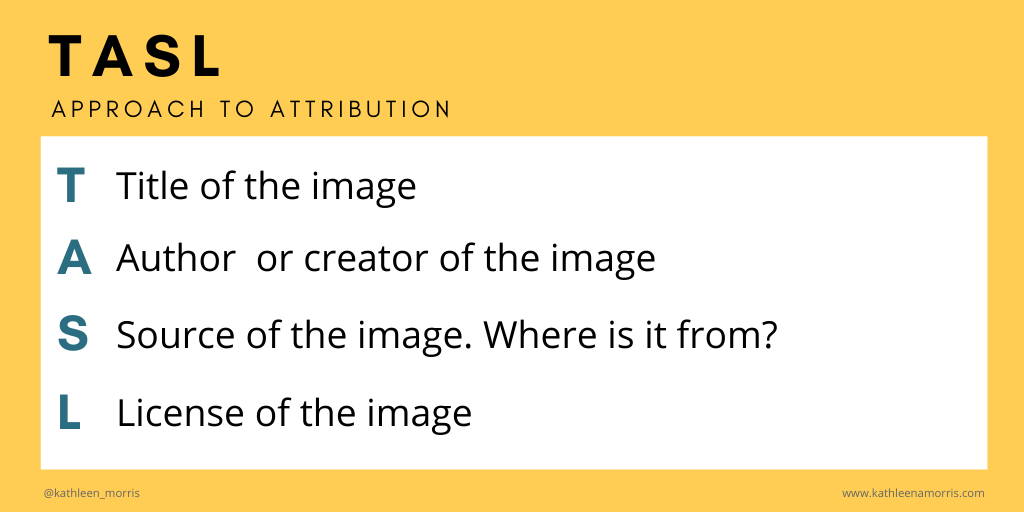
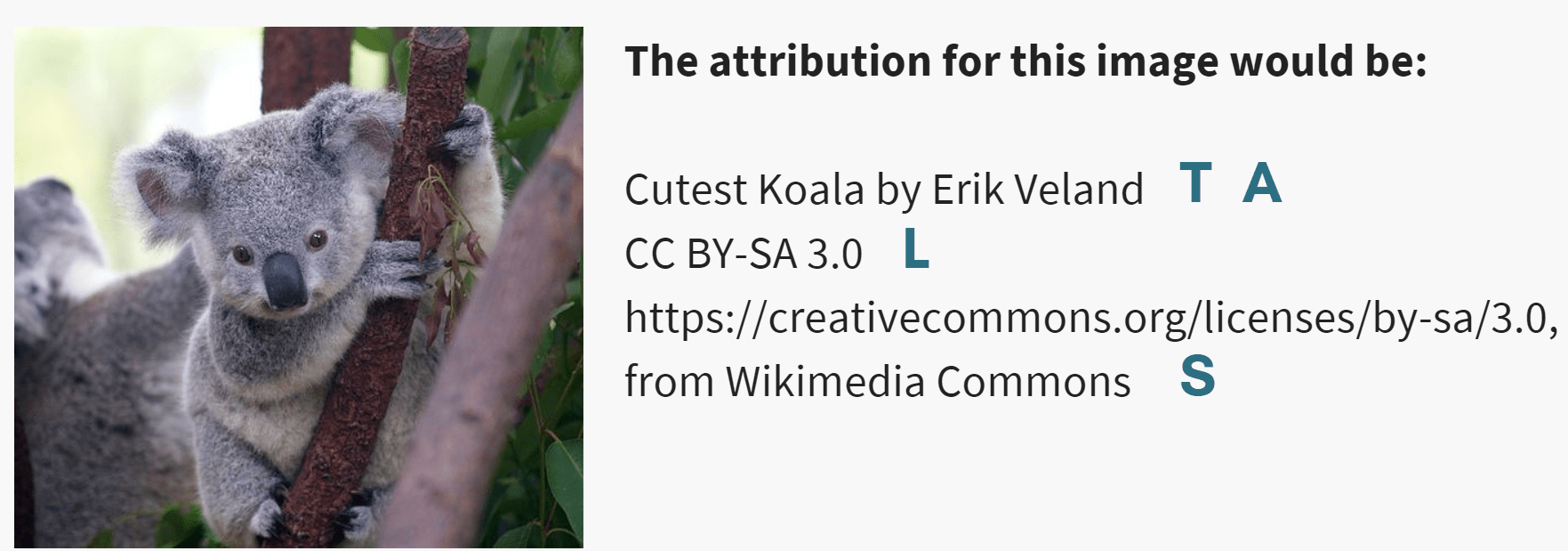
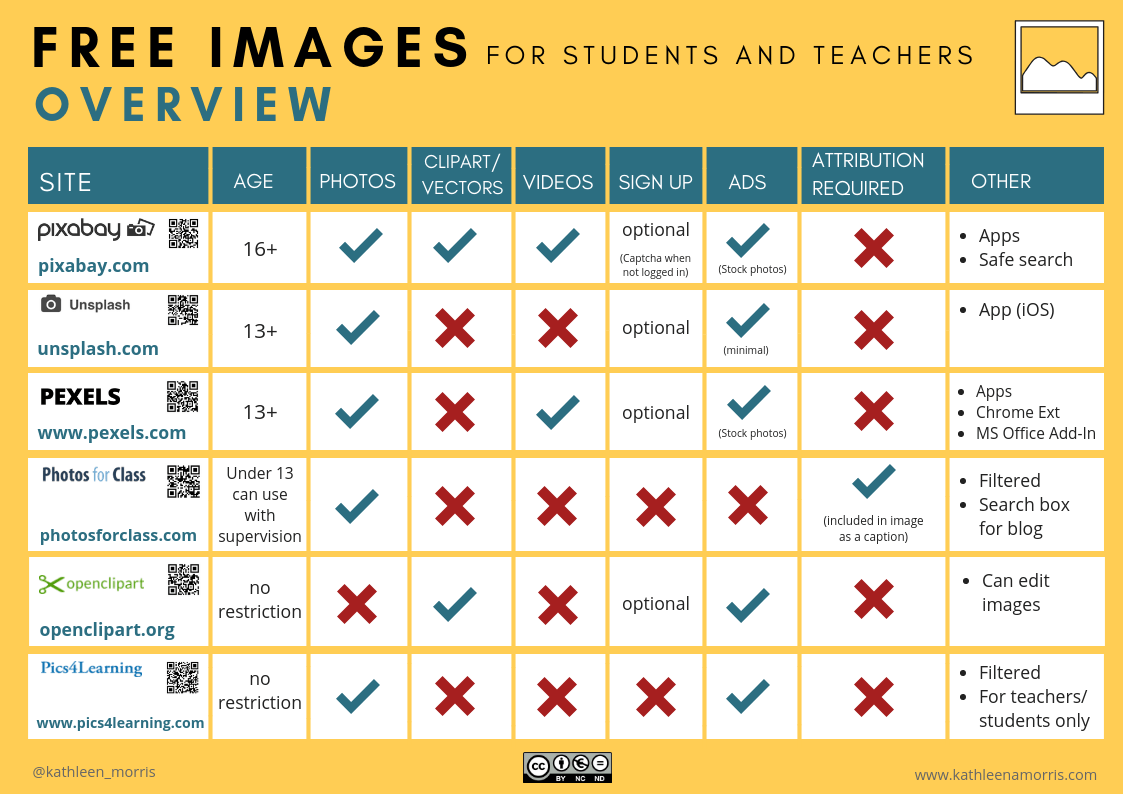
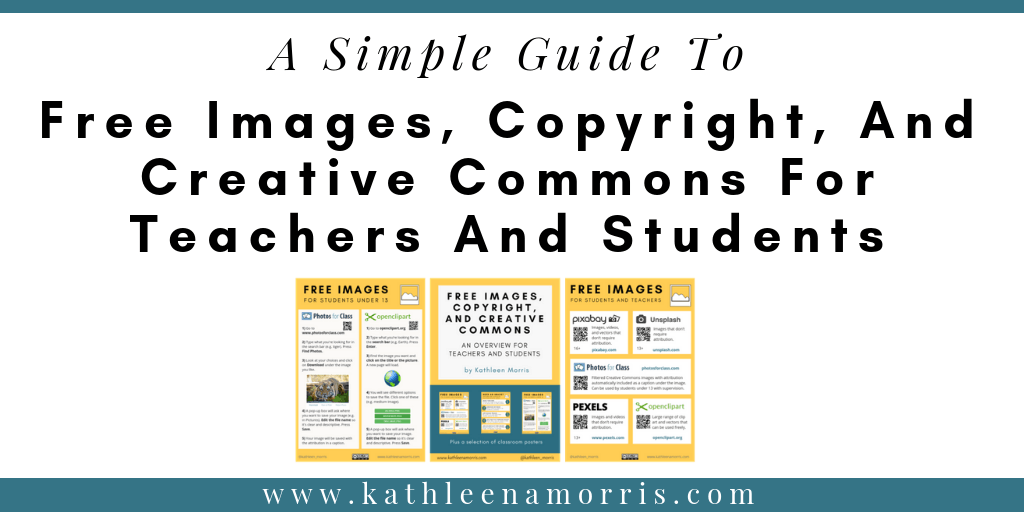

Hi,
So I have been told to create a logo and upload to Pinterest with creative commons license…I am not sure how I should do it. Since the logo is created by me and when I upload to Pinterest there is no field or space to type my license. Should I watermark my license permissions on the image itself?
Thanks
Hi there, that’s right — simply add the licence to the image itself. All Creative Commons Licence icons can be found on the Creative Commons Licence Chooser website: https://creativecommons.org/choose/.
Hope that helps! 🙂