I recently rediscovered this humorous flowchart that I saved from the XKCD site in 2010.
Sharing it with some of the Edublogs community proved that others also got a laugh out of it.
This got me thinking.
Why do some of us find this funny?
Perhaps because, like a lot of humour, it puts into words a concept that is obvious to a select group of us but rarely spoken about?
Where did you learn these steps?
How is it that these are the steps that many of us follow but no one told us to follow these steps? We certainly didn’t study this process in a textbook!
Why do some people intuitively follow these steps while others have no idea how to approach an unfamiliar form of technology (except, perhaps, by asking for help)?
To answer the question above, I believe it does have something to do with our willingness to take risks. Some of us are okay with pressing buttons and we realise we will probably press a lot of wrong buttons but that is okay.
Sir Ken Robinson is famous for talking about how schools kill creativity and discourage risk taking behaviour. He reminds us that,
All children start their school careers with sparkling imaginations, fertile minds, and a willingness to take risks…
and
We stigmatize mistakes. And we’re now running national educational systems where mistakes are the worst thing you can make — and the result is that we are educating people out of their creative capacities.
I know my own 2 year old and 4 year old have no hesitation at all in pressing any button on the iPad to try to get where they want to go. Will this willingness to try and fail last?
How does this humorous flowchart relate to education?
The author of the flowchart jokes that the diagram should be printed out for future reference. Perhaps this isn’t really a joke! Perhaps more explicit teaching on a large scale is required.
Let’s let others in on our ‘secrets’.
I’ve always been a big advocate of ‘thinking aloud’ with my students when it comes to technology.
When you’re using technology with an audience, it’s so easy just to tap, tap, tap so fast that no one can really see what you are doing.
Let’s make our incidental learning with technology more explicit.
When you’re using a computer or other device in front of (or with) students, are you:
- Working slowly?
- Asking for suggestions of what to do and press?
- Explicitly explaining what you are doing including things like keyboard shortcuts, deciding on search terms, working with links etc?
- Troubleshooting together and coming up with possible steps to try collaboratively, rather than just fixing things yourself (or getting someone else to fix things)?
Back in 2010, I reflected on this process in my classroom and started a list of actual skills you can teach incidentally.
Above all, encouraging a culture where risk taking is encouraged and celebrated is crucial in any classroom.
Are you really ‘tech savvy’?
A final thought comes to mind and that is that many of us who others would say are fairly tech savvy, really don’t feel like we are that great with technology at all.
George Couros published a post a few months back called ‘I am not that good with technology and you probably aren’t either’ A statement I agree with.
George says,
I never want to be considered “tech savvy”, but I continuously strive to be “learning savvy”.
This is a good way of looking at it. Perhaps you don’t need to be ‘great with technology’, you just need to have an effective workflow and approach to troubleshooting in order to learn what you need.
Final Thoughts
Back to the flowchart.
Those of us who mentally follow these steps on some level have come to realise somewhere along the line that:
- Researching and asking others are effective methods for learning, however, this can be time consuming and an ineffective first step to always rely on.
- Just having a go can be a simple first step that can often be all you need. Plus you feel great when you figure something out!
- If your efforts fail, there are others who are happy to help and it is a great idea to establish a network of people who you can collaborate with.
- The internet is full of tutorials and helpful advice. You just need to know where to find what you’re looking for.
Another interesting question is: will the ideas in the flowchart always be an effective method of working with technology?
I’m not sure when the diagram was made but I first came across it over seven years ago. Interestingly, little has changed since then in terms of workflow, despite the actual technology changing a bit.
What do you think?
Does the flowchart resonate with you?
How do you encourage risk taking in your students while making learning visible in the classroom?


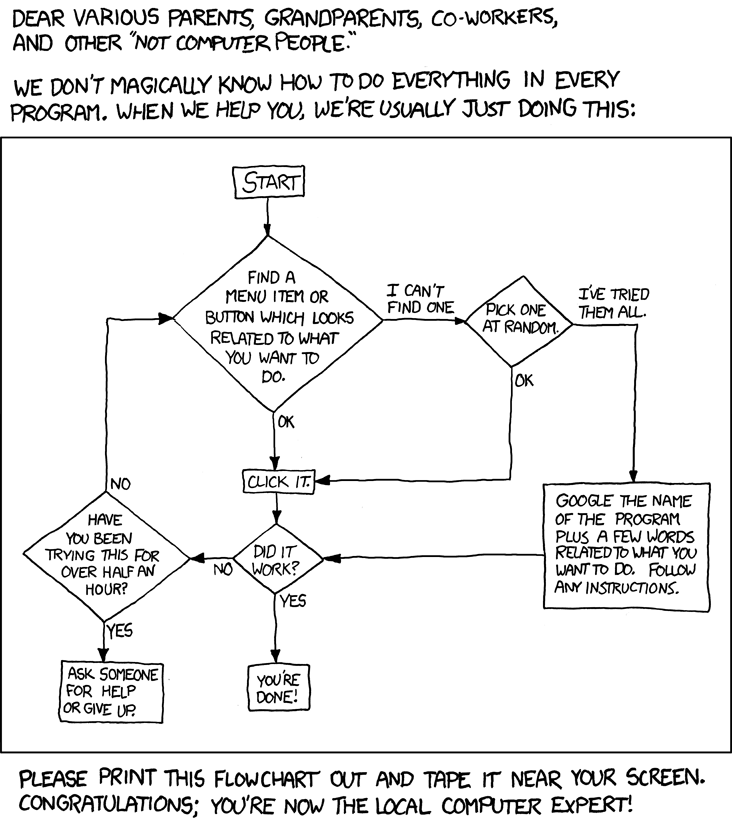
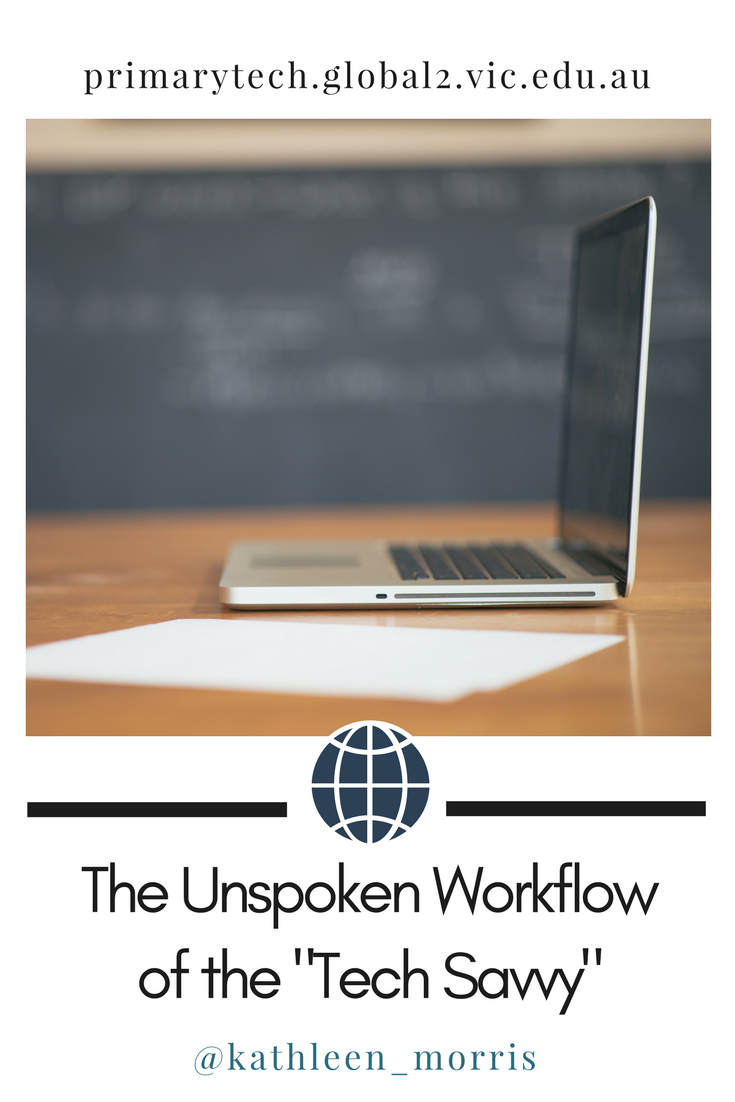
Hi, Kathleen
When I started blogging and using websites like pb.works or even small devices to install within the sites, about ten years ago, my greater difficulty was dealing with the technical vocabulary in English. For most of the words there wasn’t even a proper translation. When I asked for help, Sue Waters, from Edublogs, would be always there and I own her a lot; but until today, it’s hard for me to learn techie stuff in a foreign language.
Nowadays, my young students wish to teach me how to become a youtuber as many of them are.
Ines
Hi Ines,
You’ve raised an important point about how learning more technical vocabulary might be difficult for teachers or students who have English as a second language.
Sue has also provided me with a lot of help over the years.
That’s so funny your students want to teach you to become a YouTuber. I’d love to see what you create.
Thanks for stopping by and commenting,
Kathleen