The school year began in Victoria, Australia last week. Many teachers have been thinking about the benefits of having a class blog and are keen to start their own class blog.
I’ve been getting lots of questions about the process of starting a blog so I thought I would write a post to help get new bloggers started (note, the views below are all my own).
1. Choose Your Platform
If you are working in a Victorian Government School, I recommend you head straight to Global2. This is the new platform for 2011 and replaces Global Teacher and Global Student. Global2 is an Edublogs Campus Site. That means you get all the best features that Edublogs offers for free! Support for Edublogs Campus subscribers is extensive.
If you are not in a Victorian Government School, you will need to choose another platform. There are many blogging platforms out there but my personal favourites are Blogger and Edublogs.
I have found pros and cons for both.
Edublogs has a free version but to access an ad-free blog with better features and support you will need to pay for a subscription. Click here to find out about costs.
Blogger is Google’s blogging platform (also known as Blogspot) and is totally free. Blogger has a good range of theme templates and sidebar gadgets available however I have found the overall features to be more simplistic than Edublogs (not necessarily a bad thing for some teachers and students). Specific support is also much more limited than Edublogs although because of its large worldwide usage, there are a lot of Blogger forums, help sites and videos on the web.
One important point to note with Blogger is there is a navigation bar at the top of each blog that allows you to “go to the next blog” among other things. This could potentially cause safety issues for your students if the “next blog” is inappropriate.
Click here to find the instructions on how to remove the navigation bar (I haven’t tried these instructions yet so please leave a comment if you’ve tried them!)
Still not sure what platform to use? Check out these blogs to see the difference
BLOGGER BLOGS
EDUBLOGS BLOGS
2KM and 2KJ @ Leopold Primary School
2. Find Support
Whatever platform you choose there are avenues for support. Make the most of these to help you learn about blogging.
General:
- Twitter (I am @kathleen_morris there are many other fabulous helpful bloggers on Twitter).
- Read other class blogs for ideas (check out the list on the Edublogger site). *Note: do not directly copy other people’s work. That is a breach of copyright, etiquette and a form of plagiarism.
- Are there any other teachers interested in blogging at your school? Buddy up with them and learn together.
- Sign up for the Blogging Teacher Challenge or Student Blogging Challenge, both are free professional development to help you and your students to become better bloggers.
Edublogs:
- Read the Edublogger Blog by Sue Waters – a mine of information!
- Visit the Edublogs support page for a extensive range of videos and written tutorials.
- Follow Edublogs on Twitter (@Edublogs)
Blogger:
- Visit the Blogger support page for getting started guides and tutorials.
- Follow Blogger on Twitter (@blogger)
3. Set Your Guidelines
Before you start blogging with your students you need to think about what sort of guidelines you want to have in place. There is no right or wrong answer here. Decide what will work best for you, your students, your parents and your school.
Questions to consider:
• Will you include photos of the students’ faces?
• Will you select the option (in Edublogs) to include you blog in public searches like Google?
• Will you ask parents to not use their surname when they comment so they don’t identify their child?
• Will you select the option to have all comments sent to your email for approval before appearing on the blog?
• Will you set up protocols with your class so they know not to reveal too much about themselves on the blog and use courteous language online?
• Will you read all students’ blog posts before they are published?
Click here to find the 2KM and 2KJ blog guidelines.
*Reminder: it is okay to look at other class blog guidelines but it is not okay to copy them without permission and acknowledgment.
4. Introduce Your Blog to Parents
Parent permission is crucial. Our school has a simple permission form which I accompany with an explanation letter about the blog and blogging.
2KM and 2KJ Blog Information Note 2011
I also create a handout to help parents navigate the class blog.
10 Steps to Navigating the 2KM and 2KJ Blog 2011
I include a “Learn About Blogging” set of pages on our class blog.
On the parent information night early in the school year, I talk to the parents about blogging, commenting and answer any of their questions.
Ongoing support for parents is provided via email newsletters throughout the year.
5. Introduce Your Blog to Students
I start the school year by introducing the students to the concept of blogging and familiarising them with the terminology.
Introducing my students to their blogging community is done from Day One. We have established many “blogging buddies” over the three years I have had a class blog and each year my students and I continue these relationships.
It is so important to teach students to write quality comments if you want to improve their literacy skills and help them to engage in meaningful conversations on the blog. Last year I wrote a post about how I teach commenting skills. Find it here.
In my class, students have the opportunity to earn their own blog throughout the year and I make them aware of this early in the school year. Find out more about how I set up student blogs here.
Throughout the year, this is the process I use to introduce students to blogging (note some stages are longer than others ie. commenting is a huge focus where as only a small amount of time may be spent of whole class/individual writing of blog posts).

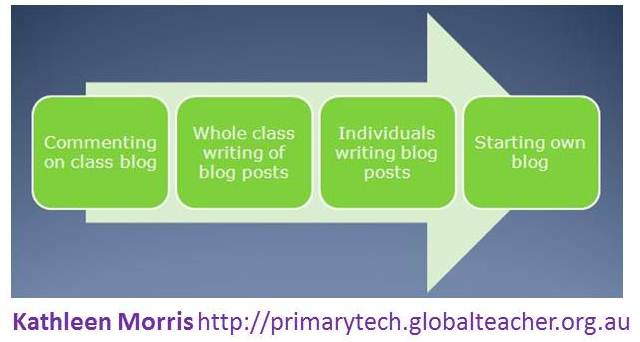
[…] This post was mentioned on Twitter by Learner/Teacher, Kath Morris(McGeady). Kath Morris(McGeady) said: New post "5 Steps to Starting a Class Blog" http://bit.ly/fPM9x2 #ebshare #vicpln #edtech […]
This is such a fantastic post, particularly for teachers out there who are looking to start blogging with their students, but are unsure of the first stages.
There are so many new things to learn when you begin the blogging journey, but I guess my first piece of advice for new bloggers would be to just focus on doing and learning one thing at a time. It is somewhat daunting for new bloggers to look at established class blogs and feel overwhelmed by all the different features, widgets and media they can see.
It is good for new bloggers to start out by forming posts that just have text and an image. It’s a great way to learn the basics, before venturing out and seeing all of the different things that can be added to make a post look more interesting.
Kelly
@ Kel,
I totally agree with that. I think a lot of people look at our class blog and feel a little overwhelmed. When I look back to my 2008 class blog I realise how far I have come. I only had text and images and no global connections. You just have to take it one step at a time. And here we are 3 years later and we’re still learning new things all the time. It never stops!
Kath
I am just sprucing up my Blogger support blog that may help newbies
http://bling4yrblog.blogspot.com/
@ Allanah,
Thanks for that – I’m sure your blog will be very useful for many readers!
Kathleen
Great post Kathleen, I’ve just passed both it and our VSR interview on to my junior school staff here at PLC Sydney. The teachers of our littlies are keen to get on with it, and our year 6 teachers were just awarded a grant to create a blogging project with their students, so your post is very timely!
Keep up the outstanding work!
@ Chris,
Thanks for dropping by. Glad the post could be of use to you and your staff. Hope they enjoy the podcast too!
Your lucky grade 6 teachers! A grant for blogging sounds like a dream.
Kathleen
Thanks for yet another fantastic post Kathleen! You always share such useful information and sensational examples which makes the learning curve so much more accessible for beginning bloggers. Thanks for taking the time and making such a consistent effort to keep sharing and educating others – it is appreciated! PS – Love the blogs you listed as examples!
@ Jen,
Thanks for your support. I hope this post has been helpful for people. I know I would have appreciated something like this when I was getting started.
I love the blogs I listed too! Although of course I could have gone on and on with good examples!
Kathleen
You have made this 5 step process very easy and accessible. Once again taking the mystery and worry about blogging out of the equation.
Keep it up.
áine
@ Aine,
Thanks for the comment! Always great to hear from you.
Kathleen
Dear Kathleen,
You are a powerhouse! I love this article and I always find something that I’m interested in when perusing your site.
I’ve had a blog for a few years now but I’ve always found limitations with them. Next year I’m going to try Edublogs and see how I get on.
Thanks!
Heather
@ Heather,
So great to hear that you’re enjoying my blog!
I think you will enjoy Edublogs. The team are so helpful and there are some great features.
Thanks for your comment!
Kathleen
Hi
Thanks for sharing this wonderful blog. I added the code to blogger.com to remove the nav bar, which is does, however, I now can’t see how to post a new post as there was a button on the nav bar I used to use. If you, or anyone out there can help, it is much appreciated
@ Heather,
Glad my post helped! So if you go to http://www.blogger.com does that allow you to log in to your dashboard so you can write a post?
Kathleen
[…] Anyone looking for advice on how to get started with blogging should check out this post I wrote: Five Steps to Starting a Class Blog. […]
Hi Kathleen,
we are just starting out on our blogging journey and your blog has been a big inspiration. It is all little overwhelming at first but we will definitely start small and simple and try to add on from there. Thanks for all your handy tips and procedures for how you went about it, they are very handy indeed.
Hi Jacqui, thanks so much for leaving a comment. I’m glad my resources have been helpful to you. Happy blogging!
[…] when you have set up your class blog the best you can (hopefully using the guidance of @kathmorris here) but you are not ready for it to reach its full potential due to permission forms and paperwork! I […]
HI Kathleen
Thanks for the inspiration and simple instructions/directions for getting started.
This is all incredibly useful to beginning bloggers like myself.
Keep up the fantastic work. Hope you are having a great holiday.
Regards
Deborah
Hi Deborah,
Thanks so much for your lovely comment and good luck with blogging!
Kathleen