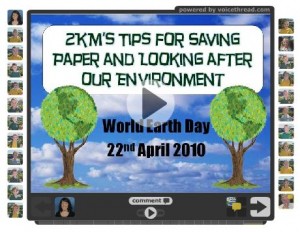Each week, Simon Collier and I collaborate on a weekly email newsletter called Tech Tools for Teachers to inform teachers of useful online tools. Find out more here.
This week we review the website VoiceThread
VoiceThread is a popular tool that allows you to narrate images, documents and videos. Others can join in the conversation too. Your completed VoiceThreads can be embedded in a blog or website, emailed or simply stored and viewed on the VoiceThread site.
We like VoiceThread because it:
* is free (there are paid options but these aren’t necessary)
* is easy to use
* permits you to have one account for your class with individual identities so students don’t need to sign up
* is suitable for all year levels and curriculum areas
* has a range of possible uses
* is a great tool for collaboration, reflection and creativity
* allows you to control who is able to view and contribute to your VoiceThread.
HOW TO…
To sign up to VoiceThread go to http://voicethread.com. You will see “sign in or register” in the top right hand corner of the home page. Click here and then click “register.”
* Note: VoiceThread is offering a free upgrade to K-12 educators, called the VT Educator account. This account allows you to create up to 50 VoiceThreads and gives you 250 MB of storage. It also allows you to upload audio files as comments. You can take a look at the features of the VT Educator account here.
For step by step instructions on how to use VoiceThread, check out our newsletter here Newsletter #11 VoiceThread
USES…
There are many ways to use VoiceThread in the classroom. Here are a couple of ways Kathleen’s Grade Two students have used VoiceThread in the classroom. They were all embedded on her class blog so check out the links to see the actual VoiceThreads.
1. Happy Father’s Day
The students made a comment on why their Dad is special.
2. Monster Adjectives
The students all drew a picture of an monster which they described using all the adjectives they had come up.
3. Winter Poems
Students all wrote a poem about Winter and narrated their favourite line from their poem.
4. World Earth Day
All the students left a comment with a tip about looking after the environment for World Earth Day.
VoiceThread is also great for peer assessments, self reflections, discussions around videos or artwork, digital portfolios or collaboration with other students/classes. There are obviously many more great ways to use this tool, only limited by the imagination of the teacher and students!
TRY IT OUT!
We have set up a VoiceThread as a means for you to try it out and share your ideas on how you could use VoiceThread in the classroom. Please leave a comment!