Always looking for ways to make my life more organised, I became a fan of social bookmarking a year or two ago.
In case you are unfamiliar, social bookmarking is a way of storing, organising and sharing your favourite websites. Instead of having your favourite sites listed in your Internet browser, they are stored online for access by you or others on any computer. Social bookmarking allows you to add descriptions to your saved links and tags (keywords) for ease of organisation.
For quite a while now, I have been using Delicious as my social bookmarking tool. There are a number of social bookmarking services available, although Delicious is credited with coining the term “social bookmarking” and introducing the tag system.
Up until recently, I have been happily using Delicious to store, organise and share my favourite links. With the Internet Explorer Delicious add-on, I found it so simple to store sites as I browsed the net. In addition, searching Delicious for websites often gave me more reliable results than mainstream search engines.
This was until my teacher friend Linda Yollis suggested I try Diigo. As a ex-Delicious user, she made the switch after discovering the impressive features that Diigo offers. After I “took the tour” of Diigo, I made the switch too.
Diigo has all the same features as Delicious in terms of organising, tagging and sharing sites but has additional features that make networking and organising even better. Here is a quick summary of what Diigo has to offer
- Highlighting– you can highlight parts of a site so when you revisit the site you can remember what it was that you were interested in.
- Sticky notes– when you are reading a page you can add sticky notes with your thoughts on the topic. Other Diigo users can also add to this, creating a conversation.
- Annotated links– even if your friends aren’t on Diigo, you can send them a link to a page you’ve saved, complete with highlighting and sticky note annotations.
- Sharing links– you can send your bookmarks to your blog, Facebook or Twitter very easily to increase your sharing audience.
- Searching– on Diigo you don’t have to tag perfectly because when you are searching for sites you can search URLs, full text, titles etc.
- Snapshots– you can create snapshots (thumbnail images) of your bookmarks even if the site is password protected as another way of archiving the information.
- Personal learning network – you can collaborate with others by creating groups to share sites and research with . You can also follow others and receive information on new sites they have bookmarked.
In my opinion, Delicious is a great way to begin social bookmarking however if you’re looking for more features, Diigo is the way to go. The great thing is, they don’t have to be mutually exclusive. If you are using Delicious and want to make the switch, you can import all your Delicious bookmarks to Diigo and you can activate the Diigo setting to “Save to Delicious”. This means you can send your new Diigo bookmarks to Delicious automatically. This is good if you aready have people who follow your Delicious account. Enjoy!

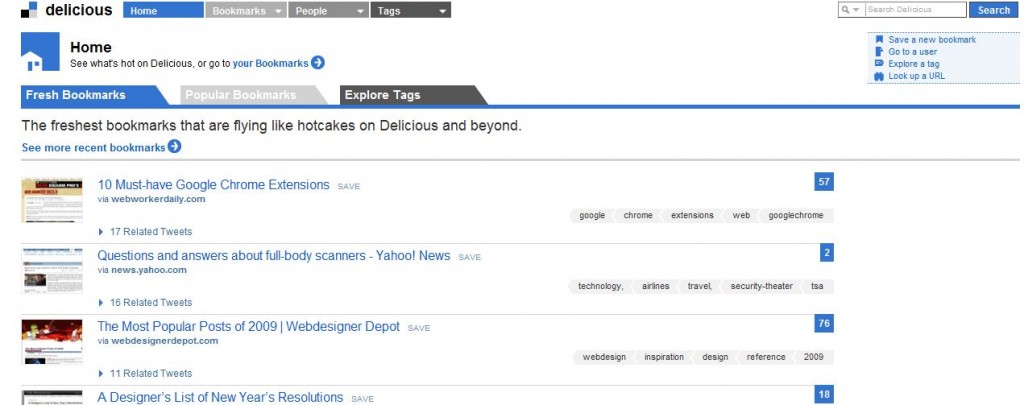
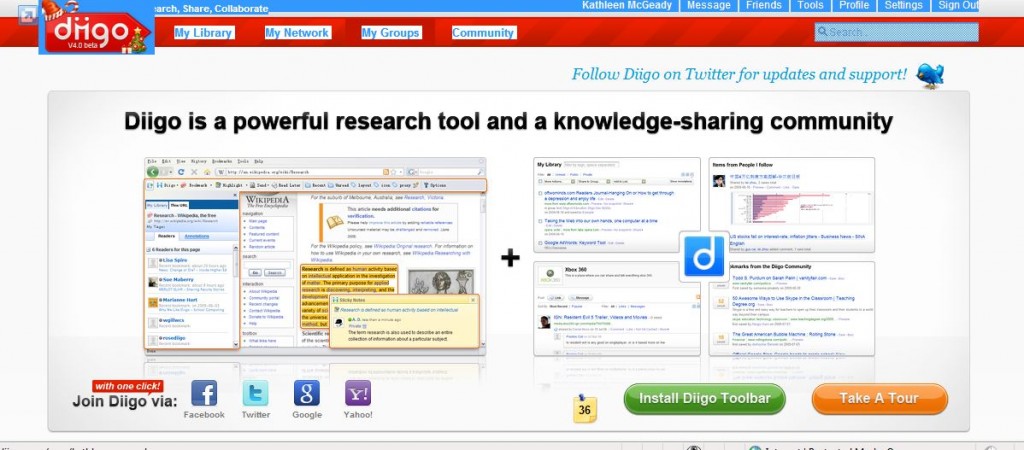
I have both a Delicious and Diggo account but haven’t been faithful users of either. As it stands, I have hundreds of tabs opened up between four browsers. I need to get back into the habit of organizing all of the sites I visit by recommendation. I think you have convinced me to go with Diggo. Thanks!
Good lucky Kelly – once you get into the habit of saving all your sites it’ll become second nature!
I’ve followed a very similar path. Spent years on Delicious and have now moved over to Diigo. Imported all my bookmarks from Delicious but like you I still ‘Save to Delicious’ so as to maintain a complete set of bookmarks on both systems – just in case one ever dies, it’s good to have a backup.
It was the search full text that sold me on Diigo. For me that’s a really useful feature.
Ah good point about having a back up in case on of the sites shuts down – you never know! I like the full text search as well. Makes it so much easier.
I’m just in the process of checking out your blog – there are so many great tips. Thanks!
Kathleen
I keep looking at Diigo, wondering if I should try it, but I go back to the clean, simple, interface on Delicious. That’s just what works for me. But, you do point out some good features on Diigo. What to do, what to do… 🙂
Hi Ann, thats the way I felt for quite a while too! I guess just try it and if you don’t like it you can just stick to Delicious? If you try Diigo, you can select the option to save all your Diigo sites to Delicious too, so if you go back to Delicious you’ll have all your links. Good luck!
Can you believe I couldn’t track down this article when I decided to spend 2+ hours setting up a bookmarking site for myself?! Now that I have it, I can add your blog and try to do it right next time! Great info.
Oh how annoying! That is always the way isn’t it! Hope you’re enjoying whatever bookmarking site you chose!
[…] This post was mentioned on Twitter by Steven W. Anderson, Matthias Heil, Claire Brooks, Mark Morley, Melissa Lim and others. Melissa Lim said: RT @web20classroom: Social Bookmarking: Delicious Vs Diigo http://goo.gl/JMjp […]
Apart from all that you can also create slideshows that are marvellous…
http://slides.diigo.com/widget/slides?sid=29293&mode=full
Another Diigo fan here! Like many of the above users I also have the automatic save to Delicious.
I really like the list facility of Diigo and regularly use that to provide my students with a collection of websites I want them to look at.
I have various lists on my blog to give easy access to a collection of websites.