Triptico is a UK site that provides eLearning training and support. They also have a fantastic library of classroom tools that can be used on the IWB. I found out about many of these from Kelly Tenkely’s great blog iLearn. I have blogged about Word Magnets in the past. Here are some other great tools that you can find in their library.
SIMPLE COUNTDOWN TIMER and ONE MINUTE TIMER
These timers would be great for classroom games, challenging the children to pack up by a certain time, using as a timer for Show and Tell or oral presentations etc.
This tool allows you to drag words around and link them into categories. You choose two categories each with six words. This tool is great to organise, categorise and contrast information such as living/non-living, mammal/reptile, noun/verb, sometimes food/everyday food….the possibilities are endless.

VARIOUS SPINNERS
- There are spinners that will randomly select from one of four, eight and sixteen options. These spinners would be great for Maths games, question generators, random name selectors etc. Student names could be added throughout the day for good behaviour and a winner spun at the end of the day.
- There is also a role selector spinner where you type in names and roles to work out who will take on what responsibility in group work etc.
- The probability spinner is great for Maths lessons. It can be modified and automatically records results.
Check out the many more simple tools Triptico has to offer by clicking here.
While you could use some similar tools to these on the software that comes with your IWB (eg ActivInspire, Easiteach etc), these are great quick and easy alternatives as they are all ready to go. Keep checking Triptico’s site as they seem to be adding new resources regularly.



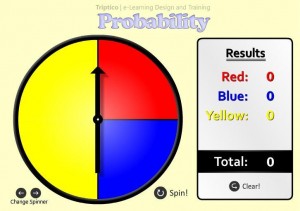
[…] Jigsaw Puzzle. 30 pieces. Enjoy. Dodgem! Seems simple: dodge the green/blue squares for as …Great resources for your IWB by Triptico | Integrating …Triptico is a UK site that provides eLearning training and support. They also have a fantastic […]