Please note, this post was written in 2020 and I no longer update this website.
If you’re in North America, this wouldn’t be news to you but in Australia and many other countries worldwide, Facebook’s Messenger Kids has just been launched.
I’ve been exploring Messenger Kids over the last few days and have found some pros and cons.
This post shares what Messenger Kids is all about so you can decide whether it might be a good idea for your own children or something you’d recommend to the parents of your students.
Scroll down to find a poster weighing up the pros and cons.
What is Messenger Kids?
If you’re like me, you might have been a little alarmed when you heard Facebook was launching a messaging service for children a few years back. I’ve always had an interest in online safety and have generally thought that social media for children isn’t a great idea. But my thinking is evolving as the world is evolving.
Messenger Kids is a free app for video calling and messaging. Parents have total control. It’s designed for children to stay in touch with close friends and family, NOT strangers.
It’s designed simply for video chat or messaging — there are no other social media features. Children don’t have followers, likes or posts.
Features of Messenger Kids:
Parent controls and contacts:
- The app has to be set up by parents via their own Facebook account
- Parents control the list of contacts and approve their child’s contacts (although they can give children some responsibility with this if they wish)
- Parents can see which of their Facebook friends also have children using the app
- Children can also have other adults on their contact list (e.g. grandparents) and adults don’t need to download the Messenger Kids app; they just use their regular Facebook Messenger app
- Parents need to set all the controls like online status and sleep mode where the app can’t be accessed during certain times
- Parents can review recent interactions with others, photos sent and chat histories
Within the app:
- Children can send messages to their contacts which can include text, photos, voice recordings, stickers, GIFs, emojis and so on
- Children can video call others on their contact list (either individually or in groups). Video calls have all sorts of filters and mini-games attached
- There is no advertising
- There are no in app purchases
- Children can also grow a pet or play games like the one below where your friend guesses your drawing
How to Set up Messenger Kids
In a nutshell, this is what parents need to do to get set up:
- Download the Messenger Kids app either on your device or your child’s device (e.g. they might have an iPad). If you want your child to use the app on your own device, such as your phone, you need to remember they’ll have access to your camera roll if they’re sending photos.
- Download on the iOS App Store (iPad or iPhone)
- Download on Google Play (Android)
- Download from the Amazon App Store
- When you open the app, you’ll be prompted to log in to your own Facebook account to set up and authorise your child’s account. This won’t give your child access to your Facebook account or create a Facebook account for your child.
- You then set up a Messenger Kids account for your child with their name or nickname, birthday (optional) and some sort of photo.
- Your child is then prompted to go through a guided tour of the app (for example, learn how to take and send a photo).
Data and Privacy
So you might be wondering what Facebook’s ulterior motive is. You might be thinking, it’s free… that means “you” are the product. Or perhaps you’re thinking Facebook is training children to create their own Facebook or Instagram accounts once they turn 13 (building product loyalty).
Maybe, but I do like to think Facebook is also responding to society’s demands and filling a gap in the market for a safe and effective communication tool for children.
You can read the Messenger Kids privacy policy here. Unlike a lot of legal jargon, this one isn’t overly difficult to read.
Basically, to set up an account you are supplying:
- Your child’s name but this can be a nickname
- Your child’s birthday (optional — I skipped this in set up)
- Your child’s photo — it can be a photo of anything or it can be disguised with stickers/emojis
As outlined in the privacy policy, Facebook collects information about your child’s contacts, content and usage. I’m not sure how the app could be used without some collection of information.
The privacy policy doesn’t tell you specifically what happens to every piece of data, it just gives you examples, like this: “This (use of information) includes placing the people your child communicates with the most at the top of their contact list, recommending features like a new sticker pack, or suggesting other Messenger Kids connections.”
For those wondering about selling information, Facebook also stresses, “We don’t sell any of your or your child’s information to anyone and we never will”.
Reassuringly, Facebook stops collecting and storing your child’s information when you delete their account or until it is no longer necessary to provide their services — whichever comes first. You can also download all your child’s information from the Parent Dashboard.
Of course, you need to remember that anything that’s online can be shared more publicly than you intended. For example, there’s no way of stopping others taking screenshots/screencasts and there are no guarantees that every photo users share with each other will be appropriate. Likewise, bullying or inappropriate language can’t be prevented but it’s less likely to go under the radar as parents can review chat histories and block or report users.
Information Children About Data Use
Facebook is also being proactive in teaching children about information use. Children are invited to complete a “mission” within the app where they can learn four things about their information.
Here are some screenshots of the information they’re presented with on their mission.
One other thing to point out is that from a transparency and safety perspective, it’s good you can’t delete a message you send or receive but this can be a little challenging for young children who make mistakes in their communication. It can be frustrating that they can’t fix or re-do their text or voice message. Still, you can’t have it both ways so the inability to delete is a good feature.
What Age Children Should be Using Messenger Kids?
Facebook recommends this app for children aged 6-12. This is a ballpark figure. I strongly recommend you decide whether it is right for your own child.
Should children aged 6 be on social media type apps? That’s a complex question, isn’t it!
While it can be tempting to avoid anything like this, allowing children a safe playground to learn elements of digital citizenship is not a bad idea. I’ve always thought that children who are banned from doing anything online, are more likely to run into trouble later on when they haven’t learnt any basics under the guidance of an adult. If you leave it too late, children may also be less likely to listen to you and your advice.
Through using Messenger Kids, children can potentially learn:
- Etiquette like asking friends if they’re available before placing a video call
- Communication skills like asking questions and having back and forth conversation
- How to interact with adults (e.g. grandparents) as opposed to peers
- How to be respectful (e.g. don’t annoy people with a stream of messages and stickers when they’re offline)
- How to politely end conversations either on video or text
- Whether it’s appropriate to forward information or photos of others
Messenger Kids is not the sort of app you’d hand over to your young child to run free with. Ideally, parents will work together with their child to learn about positive online communication.
Even though you’re approving your child’s list of contacts, they’ll still need guidance and boundaries. When can the app be used? Where can the app be used? What sort of messages should be sent? Under your guidance, your child can even figure out what sort of interactions make them happy and what is annoying or even upsetting.
As children get older and more experienced, they can have some more control. For example, a feature has just been added where children can accept, reject, add or remove contacts, while parents maintain the ability to override any new contact approvals from the Parent Dashboard (this is an optional setting called Supervised Friending).
Online Play: Changing Perspectives
One thing that instantly annoyed me about Messenger Kids is that there are so many distractions from the core features of messaging and video calls. There are filters, stickers, and mini games (like spinning to choose a llama head during a video chat… go figure… kids love it!).
My 6 year old is SO drawn to these features as are her friends. So far, this is their main interest during video calls. They don’t talk very much. They just play.
Initially, I kept prompting in the background, “ask them what they’ve been doing”, “stop playing with the effects and talk!”
Then I took a step back and thought, this is what they want to do. This is play. They’re only 6/7 and if they were playing together in the same room, they probably wouldn’t be sitting chatting about what they’ve been up to. They’d probably be playing in a way that’s sometimes hard for adults to understand.
So my way of thinking now is that it’s okay. Maybe the novelty won’t last. However, when my daughter is talking to her grandparents, for example, I’m insisting that she talks rather than simply playing with the effects. It’s about changing your interactions to suit who you are communicating with; a vital lesson for both online and offline encounters.
A Missing Feature?
One thing I instantly wished was a feature on Messenger Kids is the ability to turn off video calls. On the first day of adding contacts to the app, we had multiple contacts trying to video call during the day at inappropriate times, like when my daughter was using her iPad for school work. What a distraction.
A simple option to toggle on/off video chat, mute notifications, or even toggle on/off access altogether would be a good idea.
Using the settings within your device you can turn off notifications altogether but this didn’t prevent calls coming in for me. Alternatively, you can put the app into sleep mode but sleep mode is designed more to make the app unavailable at night. I think there is something missing here and hope features will continue to improve.
I’ve contacted Messenger Kids about this. In the meantime, I have the app set to sleep 24 hours of the day and just turn this off manually when we want to use it. It’s not ideal as then you can’t get a text message from contacts (for example if they want to ask if it suits to do a video call!).
If you have a better solution, please let me know.
How Can Teachers Be Involved With Messenger Kids?
If you’re a teacher, you might be thinking Messenger Kids isn’t something you necessarily need to know about. It’s always a good idea to know what sort of communication tools your students are using outside of the classroom. And considering how popular Messenger Kids is becoming, it’s probably something you’re going to hear about if you work in a primary school.
Furthermore, a new way for teachers and schools to use Messenger Kids has just been launched.
Parents can approve an adult (such as a teacher) to add their child to a group of children (such as a class). Children added to the group will become contacts without the parents having to approve each one. So there can be a group chat set up for all the students in a particular class. You can read more about it in this PDF guide.
While this might be a useful tool to keep children connected, especially during school closures, I highly doubt a Facebook service is going to be an approved tool for most schools? This feature might also be handy for less formal groups like a sports team or youth group.
What Do You Think?
I know the popularity of Messenger Kids is going to be a continuous issue and I know some parents are going to be in the “hard no” camp before even weighing up the pros and cons.
The global pandemic may be changing the perspectives of some families. In the past when children were seeing their friends regularly, there was perhaps less of a need for a communication app. Structured online time can play a crucial role in keeping relationships alive.
The final thing I’m going to add is that I don’t think an app like this should be available to be used all day. Far from it. I’m pretty strict with my own children’s leisure screen time.
I know other families are less worried about screen time, especially during this unusual period with isolation and school closures in place.
As always, you have to decide what works for you and your family. If you’re going to use Messenger Kids, think of how it can be used positively as a learning and social experience.
You Might Also Enjoy
- 10 Internet Safety Tips for Parents (How to Help Your Child to be Safe Online)
- Teaching Digital Citizenship: 10 Internet Safety Tips For Students
- Teaching Children About Digital Footprints and Online Reputations


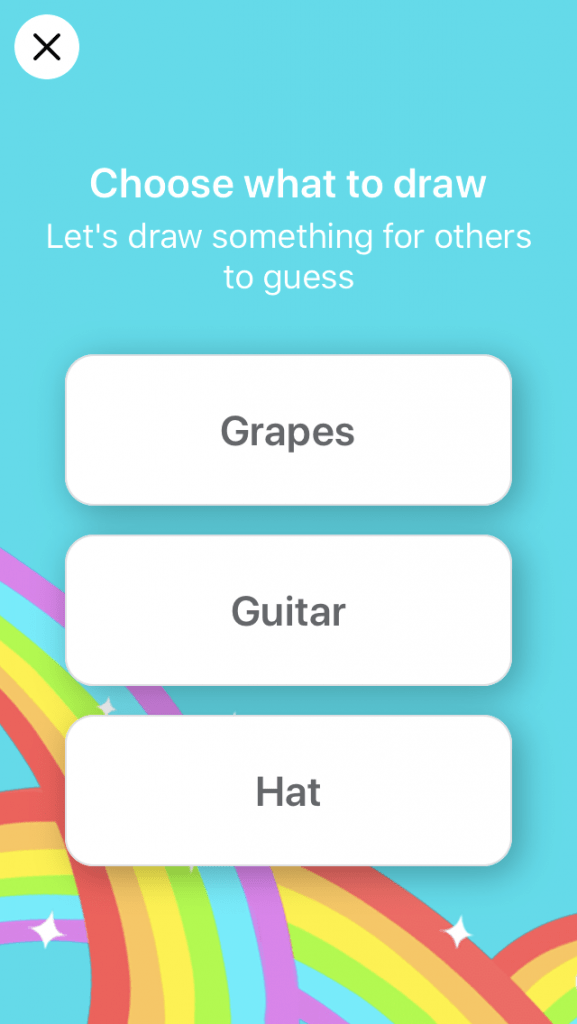
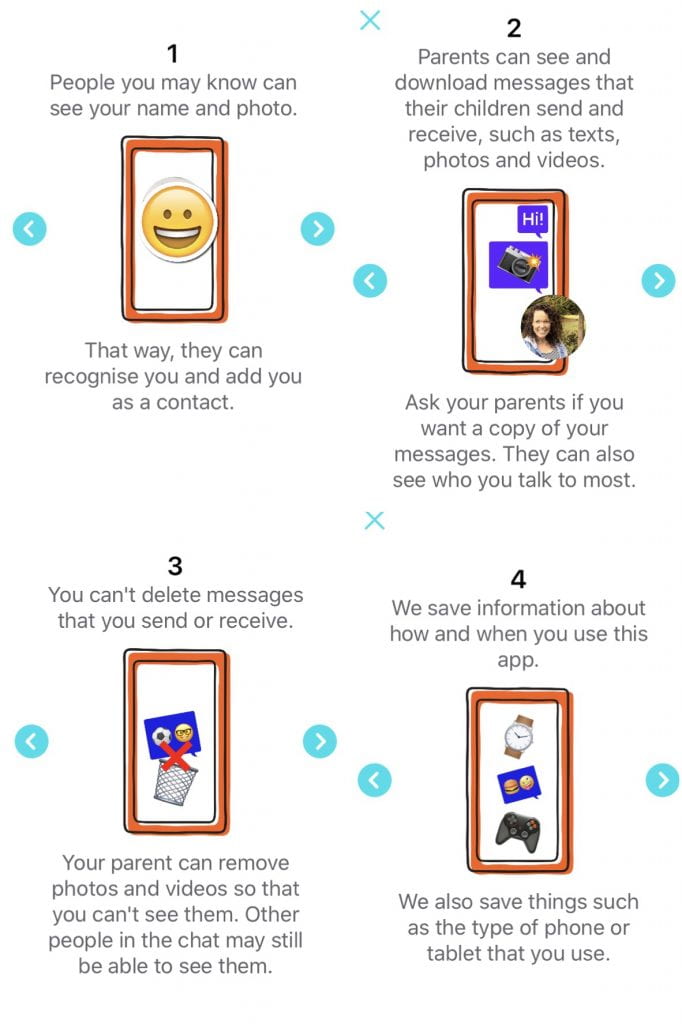
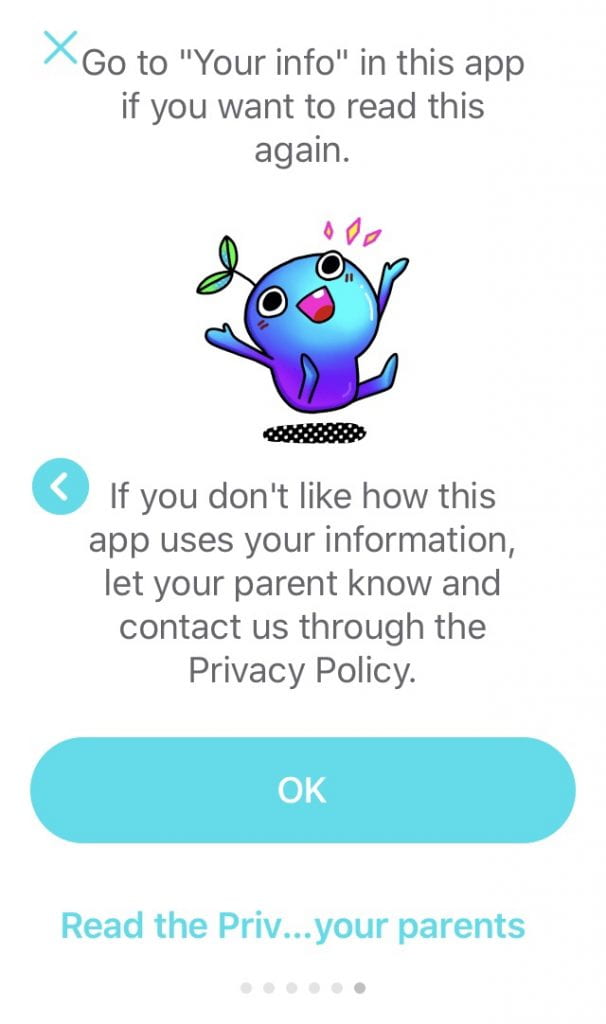
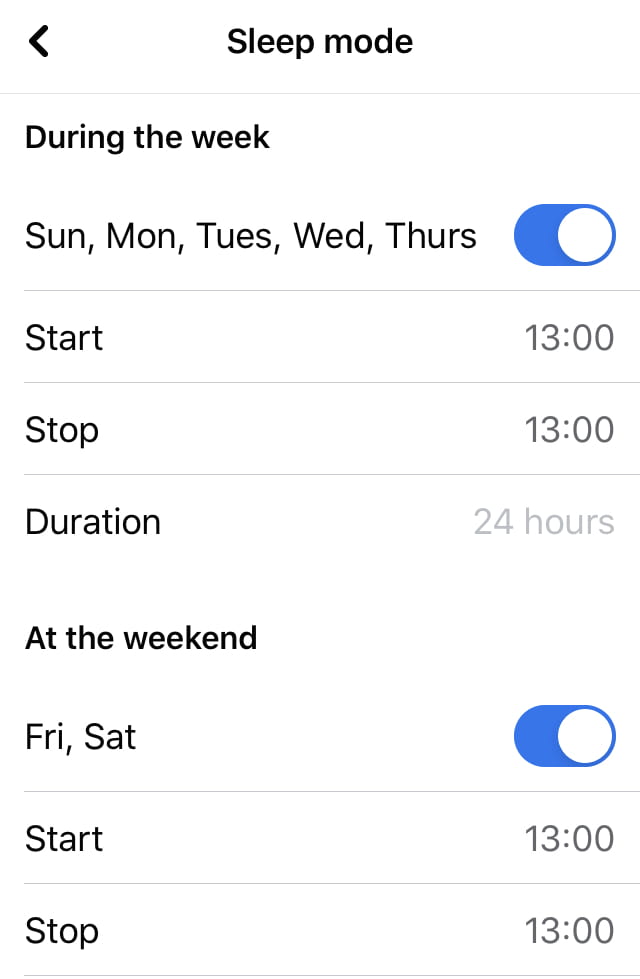
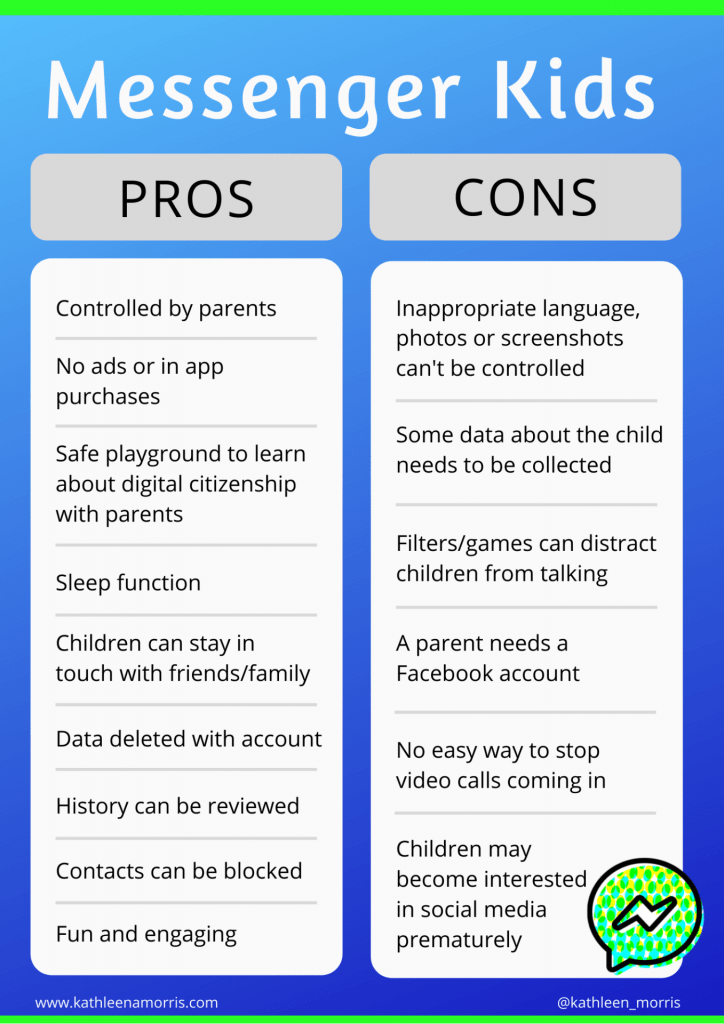
Hi Kathleen,
Thanks for an excellent post! This sounds like a great app to use, especially now when they can’t see their friends. I really like how clearly you have laid out the pros and cons as well as your own thoughts.
Marg Grosfield
Thank you so much, Marg! As is sometimes the case, because I wanted to do my own research, I thought I might as well share with others looking for answers too. The beauty of blogging! 🙂
Hi Kathleen,
My son’s friend has just invited him to use this app. I have downloaded it on my phone and set up his account. Now it keeps prompting me to download it on his device so that he can use it, however he doesn’t have a device, I was intending him to use it on my phone.
Is there some way around this? Mind you I haven’t had time to research this for myself so it could be something super simple 🙂
Thanks,
Charlotte
Hi Charlotte,
Yes you can just have your son use the app on your phone. I did this for a day or two initially until I decided if I wanted it on the family iPad.
If you download the Messenger Kids app on your phone hopefully that will stop them sending you reminders!
Good luck!
Kathleen
I always enjoy the way in which you break things down in your posts, thank you. In particular, I was left thinking about your point about play and how students interact online.
Thanks so much, Aaron! Breaking down things like that really helps me understand a topic or tool better. Win win!
I’m definitely convinced about “play” online now. I was trying so much to get my daughter to talk and not play but then I realised I was really thinking about things the wrong way! It’s just a natural instinct for kids. I’m sure you have found the same with your own children. 🙂
Hi there! Thank you so much for all the information! First off, I hope your daughter is ok and makes a full recovery!
So basically after reading and researching, there is no way for my to stop the video calls coming into my phone when my sons friends are calling him on his ipad?? This is the most annoying thing when I’m on my phone and it’s keeps ringing that my sons friends are calling his ipad!!
Hi Cindy,
I know what you mean. It’s another annoying trait (along without being able to toggle sleep mode on/off more easily)! I wonder if it still happens if you delete the Messenger Kids app off your phone? If you find a solution, please let me know.
Thank you for your kind wishes too. My daughter is doing well.
Kathleen
I was having the same problem on the weekends; calls & texts were coming in to my daughter on my phone while I’m at working- super annoying! I turned off notifications in the notifications portion of my iPhone. I left the rest of it all on, I just deselected the notifications part. That way she’s still able to reach me, but as far as I can tell, her friends’ notifications don’t get thru. I still receive my daughter’s texts & stuff thru my FB messenger app, but since her friends aren’t friends with me on FB messenger, their junk doesn’t come thru unless they specifically look for & text me. And I can still see what she’s doing by going directly to the kids messenger app as usual. This appears to be the best work around I’ve found. I agree, there should be a better way to weed out the “junk”, but I guess I’d rather have too much than not enough. I hope this helps.
Hi Marnie,
Thanks so much for this tip! I tried turning off notifications last year and it didn’t stop the calls but maybe something has been tweaked since then. I’ll try it again!
I appreciate you taking the time to let me know.
Kathleen
Hi Kathleen great articles, thank you. I am being driven made with all the incoming calls for him, my phone rings not his device is there a way to change this????
Hi there, I feel your pain! It also drove me crazy. The only solution I have found is to have it on sleep mode 24/7. I am just putting it back on manually when I want my daughter to use the app or if a call has been pre-arranged. I have reached out to Messenger Kids about this but no reply. I can’t believe there isn’t a better way to toggle on/off!
hi Kathleen,
I’m a kid sending this to you. About what you said for “Inappropriate stuff can’t be controlled” It can actually. My mom downloaded this onto my iPod touch 6 and added my friends. But one particularly kept bothering me with inappropriate texts and pics that prefer not to type out. It got to the point where I had to tell my mom and she somehow got them taken care of. Reply if you want instructions on how. Also, I have also been a victim of a rude contact, who calls repeatedly, no matter how many texts I send to tell them to stop, and you can control that too.
Thanks, Elley
Hi Elley,
Thanks so much for sharing your experiences. That’s really great to know there is a way to control unwanted contact. I’m so glad your mum can sort it out. Feel free to share the instructions if you have time so others can learn too.
Thank you,
Kathleen
Hi, Kathleen,
Thank you for your review/post regarding Messenger Kids. My daughter introduced this app to me so her 6 children could still interact with their grandparents during the pandemic. Yes… the younger ones want to play the games all the time. I’ve gotten used to it and even was able to capture screenshots of us during our fun times! One annoying thing I have tho is how the heck do I turn down the sound of the game? A couple are very annoying and/or loud. I might be a bit hard of hearing, but a couple sounds are so loud I can’t hear the grandchild when they do talk (and the sounds are a shock to the eardrums when wearing a headset/earbuds). I’ve tried using my phone button to lower the sound, but that only seems to affect the phone, not the app. It appears to be a setting within the app, but I have yet to find that. Maybe “Elley” and/or her mom can tell me. 😉
Donna
Hi Donna,
So glad you’re enjoying using Messenger Kids with your grandchildren! Please let me know if you do figure out how to turn down the sound. I agree, that is annoying when you’re trying to talk.
All the best!
Kathleen
Hey there!
I was wondering if you have found a way for the notification not to pop up on your phone? I was hoping the notification could come up but with no sound, while my personal sound notifications still were on. Is this possible? Am I explaining it correctly?
Thanks!
Lynn
Hi Lynn,
The only workaround I’ve found is to keep Messenger Kids on sleep mode as I described in the post. If you find any other workarounds, please let me know! It’d be so helpful to have unobtrusive notifications.
Thanks,
Kathleen
This is such a great resource, thanks for putting this together! My friend’s daughter has the app and loves it. In order to play games with my friend’s daughter, do you know if I need to download the kids’ version of messenger? Or is there a way to do it from the regular messenger app for adults? She’s started sending me games but I’m having trouble figuring it out. Any advice would be great!