Please note, this post was last updated in 2019 and I no longer update this website.
An important part of a teacher’s role is to work with parents to provide the best possible outcomes for students. This involves strong two-way communication about a variety of issues.
One issue that’s becoming increasingly important both in and out of the classroom revolves around the following question:
How do we keep children and young people safe online while ensuring their technology use is positive and purposeful?
Whether you’re a teacher or a parent (or both!) no doubt this is a question you ask yourself often.
This post offers 10 tips for parents looking to help their child navigate their digital lives. There’s a printable poster for teachers and schools to distribute to parents. You’ll also find advice on how schools can educate parents on keeping their child safe online.
How Schools and Parents Can Work Together To Create Good Digital Citizens
As I’ve mentioned in my internet safety guide for teachers, digital citizenship education cannot just come from home or from school:
If you’re a parent and you’re feeling lost when it comes to guiding your child with technology, you’re not alone.
For the first time in history, many parents may feel like they don’t have a reference point to navigate digital parenting dilemmas. Their own childhoods probably involved minimal technology. Even friends and family with older children may not have faced the same scenarios currently playing out in family homes around the world.
Technology has changed the way we live, work, play, learn, and interact. Whether you’re a teacher or a parent, you probably sometimes feel like you’re navigating uncharted territories.
Perhaps you’ve even experienced guilt, anxiety, or confusion about the role technology is playing in the role of your children or students.
While schools can’t be expected to have all the answers for parents, having an open dialogue about all aspects of digital citizenship is essential. Again, it’s about having the same messages and support reinforced at both home and school. It’s also about a simple willingness to work together to educate, prevent, and solve digital dramas as they arise.
Adults play an important role in helping students become safe, responsible, and productive digital citizens but don’t worry — adults don’t have to be experts.
Being in regular communication with parents, teachers are in a unique position to both listen and deliver advice or information to ensure everyone is on the same page.
10 Internet Safety and Technology Use Tips for Parents
Where can schools begin when educating parents about internet safety? These key messages might form the basis for some of your conversations or communications with families.
Scroll down for a printable poster and advice about how to deliver these messages.
1) Don’t ban your child from using technology
The media is full of scary stories about online risks for young people. However, it’s important to not let potential problems stop you from letting your child use technology for their education and personal interests.
We live in a digital world and that’s not about to change. We need to remember that technology can enrich our lives in many ways when used well.
Risks can be minimised when the whole household agrees to some solid strategies. Read on!
2) Take an interest in your child’s online world
Talk to your child about what they’re doing online. Take an interest in their interests and consider co-viewing or co-creating with them from time to time.
Ensure you’re familiar with your child’s favourite apps or websites. Find out how they work and what they’re getting out of them.
These two websites have easy-to-read summaries of popular sites, apps, and social media:
3) Remember, you’re in charge
At the end of the day, remember you’re the parent. Set boundaries and consider using filtering software and parent controls on devices (but be aware that this is only part of the solution).
There are a lot of options for parental controls on the market. This guide from Common Sense Media is a useful starting point to figure out what might work for your family.
4) Create a family media agreement
Create your own internet/device rules for your household and have your child agree to adhere to them.
This example from Common Sense Media or this example from Think U Know are useful starting points. A media agreement can have more impact when children contribute their own ideas.
This agreement might include designated tech-free zones such as cars, meals, and bedrooms. Many experts recommend these three areas as key places to avoid using devices.
Keeping devices “in view” in common household areas is an essential internet safety strategy for many families.
5) Help your child learn about privacy
Teach your child to keep personal information private online. YAPPY is a useful acronym to remind children of some of the personal information they should not share on public online spaces (blogs, forums, social media, etc.).
YAPPY stands for: Your full name, Address, Phone number, Passwords, Your plans and birthday.
There are many grey areas beyond YAPPY though — sharing opinions, sharing information about others, deciding if the content you create should have a public audience… the list goes on. Experience and conversation can be vital.
Learn more about how to teach students about controlling their digital footprint in this post.
6) Help your child to think critically when they’re online
Remind your child that not everything you read or see on the web is true, and not everyone online tells the truth.
More than ever, internet users are required to wade through a lot of noise, distractions, and opinions that flow freely online. Children need guidance to learn this skill.
These resources I’ve put together might help schools and parents tackle these issues:
- How To Evaluate Websites: A Guide For Teachers And Students
- 5 Tips For Teaching Students How To Research Online And Filter Information
- 50 Mini-Lessons For Teaching Students Research Skills
7) Keep the lines of communication open
It’s crucial to talk to your child regularly and openly about what they’re doing online.
Encourage your child to tell you if they ever have a problem online. Help them come up with a plan of attack if they ever see anything online that makes them feel worried or unsure (e.g. tell an adult, close the tab, etc.).
Work together with your child to help them navigate digital dilemmas.
Reassure your child that you won’t take away their devices if issues occur. Many experts, such as Dr Joanne Orlando, advise against using technology as rewards and punishments. You don’t want your child to be discouraged from talking to you about problems due to the fear of being disconnected.
8) Strive for balance in your household
Encourage your child to balance their screen time and green time, and encourage offline interests.
Be wary of health problems from overusing technology (eyesight, posture, hearing, and so on.).
There are many guidelines floating around but perhaps there isn’t really an arbitrary answer when parents or educators ask,
“How much time should children spend on screens?”
Perhaps it depends on what the child is actually doing. Creating and purposefully connecting online is clearly more beneficial than long stretches of passive viewing.
Additionally, using technology collaboratively at suitable times is clearly better than using inappropriate apps or sites alone late at night or when other tasks (or sleep!) are a priority.
So a shift in conversation to quality over quantity may be helpful.
9) Be aware of age restrictions
Many popular sites (YouTube, Instagram, etc.) have age restrictions, and these are in place for a reason: to keep young people safe.
Don’t allow your child to sign up for sites if they’re underage or not ready.
When they are old enough to register, make sure your child sets their online accounts to private to limit access to people they know well.
The Office of the eSafety Commissioner offers some excellent advice about determining whether your child is ready for social media.
10) Educate yourself
Explore reliable resources for parents so you can educate yourself and protect your children.
A few useful starting points include:
- The Office of the eSafety Commissioner (Australia)
- Common Sense Media (USA)
- UK Safer Internet Centre
A key message that underpins all of the above is: be a role model. Our own digital habits, like being constantly distracted by our own devices, are noticed by children. It can be easier said than done, but being more mindful of having a balanced approach to using technology ourselves is crucial. Monkey see, monkey do.
Handout: I’ve created the following poster which you are free to print and distribute to parents, display at school, or publish on your school websites.
(Please link back to my site if you include this image on your website).
>> Download a free PDF version of the internet safety poster
Tip: I also have a free set of posters with digital citizenship tips for students which you’re welcome to print or use. Find the student posters here.
How Can Schools Educate Parents About Internet Safety?
There are so many conversations we need to have with parents about housekeeping issues, academic progress, behavioural or social issues and more. How do we also weave the topic of internet safety and digital citizenship into our conversations?
Here are some suggestions:
- Class Blogs: Class blogs or websites can be a great way to communicate with parents. A page could be used to list tips, or ideas could be published regularly as posts. Even better, have students create the posts.
- School Blogs: A school blog can also be a great way to share news. Check out the way Maple Cross School in the UK shares an “esafety newsletter'”on the sidebar of their school blog. They also have a dedicated page for internet safety. This is an idea you could build on.
- Newsletters: Put digital citizenship on the agenda in regular newsletters, whether your school/class uses a traditional paper newsletter or an email version. Perhaps you could include a tip a week.
- Events: Many schools offer internet safety information evenings for parents. These aren’t always highly attended. What about an event where children and parents learn about and discuss safe internet use together? Hopefully the lines of communication would then continue into the home environment. Common Sense Media offers some practical advice about holding parent events.
The Office of the eSafety Commissioner has a great planner to develop an eSafety parent communication and engagement strategy. You can download a copy here.
An Example of a Parent Presentation
Keri-Lee Beasley is Director of Digital Learning at GEMS World Academy in Switzerland.
Keri-Lee and her colleague Daniel Johnston recently spoke to parents on the subject of Parenting in the Digital Age.
She’s kindly shared her notes for other educators to peruse. You can read more about it and find some great resources here.
The Bottom Line: What is Technology Replacing?
Technology is improving our lives in many ways. Previously inconceivable tasks can be carried out with ease and we have more power than ever before to connect, learn, and grow.
However, a key point to remember is that we don’t want technology to ever compromise children’s basic developmental needs. Things like sleep, relationships, exercise, nutrition, and play. These are non-negotiables and while life is changing in many ways, these core human needs are not changing.
Above all else, there must be strategies put in place to ensure that children’s technology use isn’t encroaching on their development or taking time away from other healthy habits.
Of course in some instances, technology can make a positive impact on these key areas of development. Often in ways that were not previously possible. For example, using Skype to connect with family members far away, or developing skills like creativity or language with appropriate apps or games.
As long as basic needs are not being compromised and key safety messages are being followed, children can not only survive but thrive in our digital world. Let’s help them do just this.



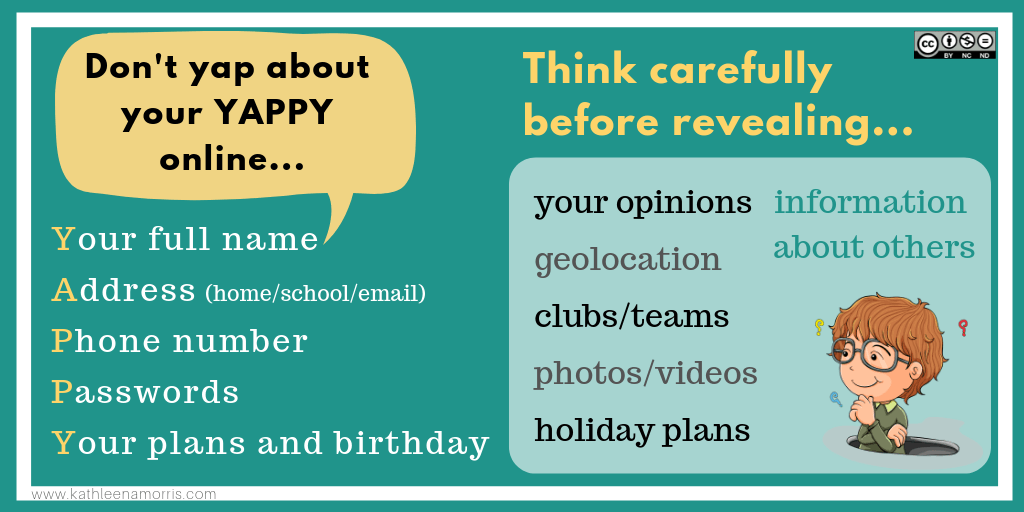
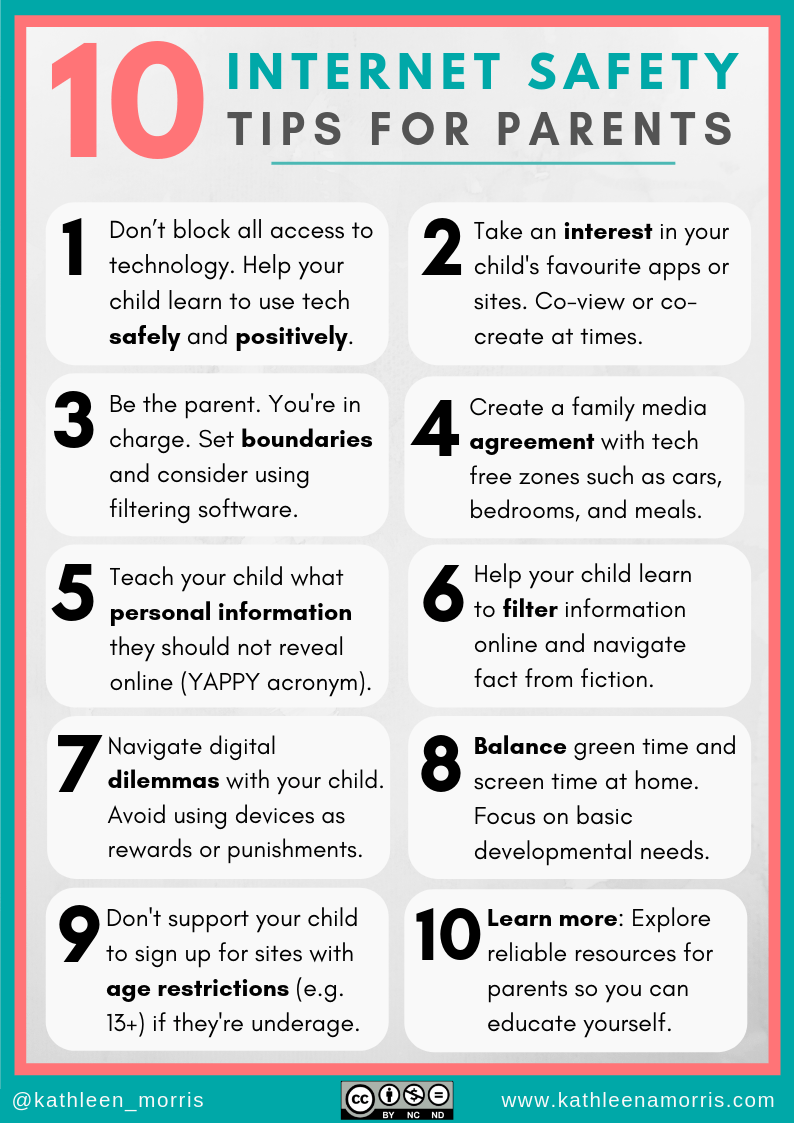
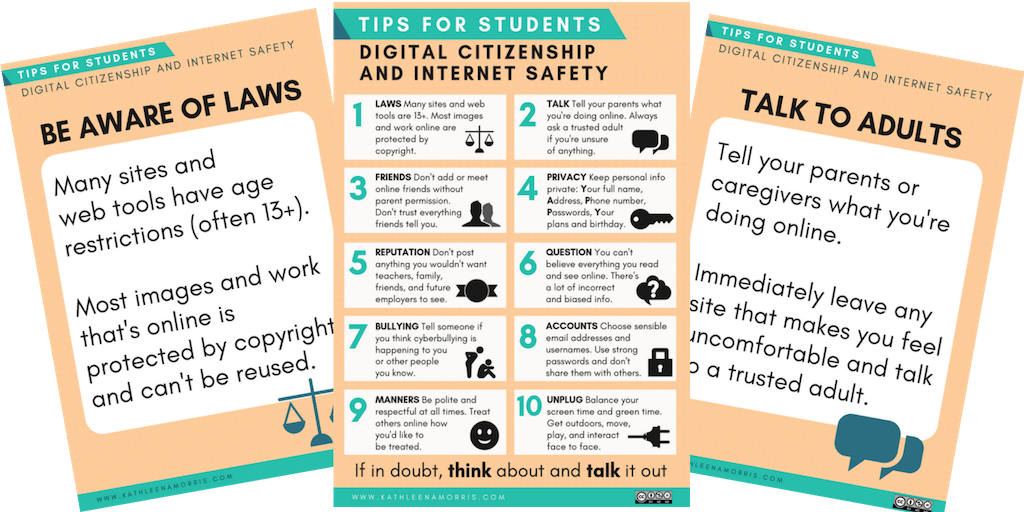
[…] remember – you are in charge. You have different responsibilities than your child, so you can’t […]
Thanks for sharing these tips! In the school system I work for, every child is given an iPad to use at school and take home to use for homework. I will be adding these tips to my beginning of the year presentation to explain the importance of online safety with my students. I especially appreciated the graphic for tips for parents. I will be sending it to my students’ guardians.